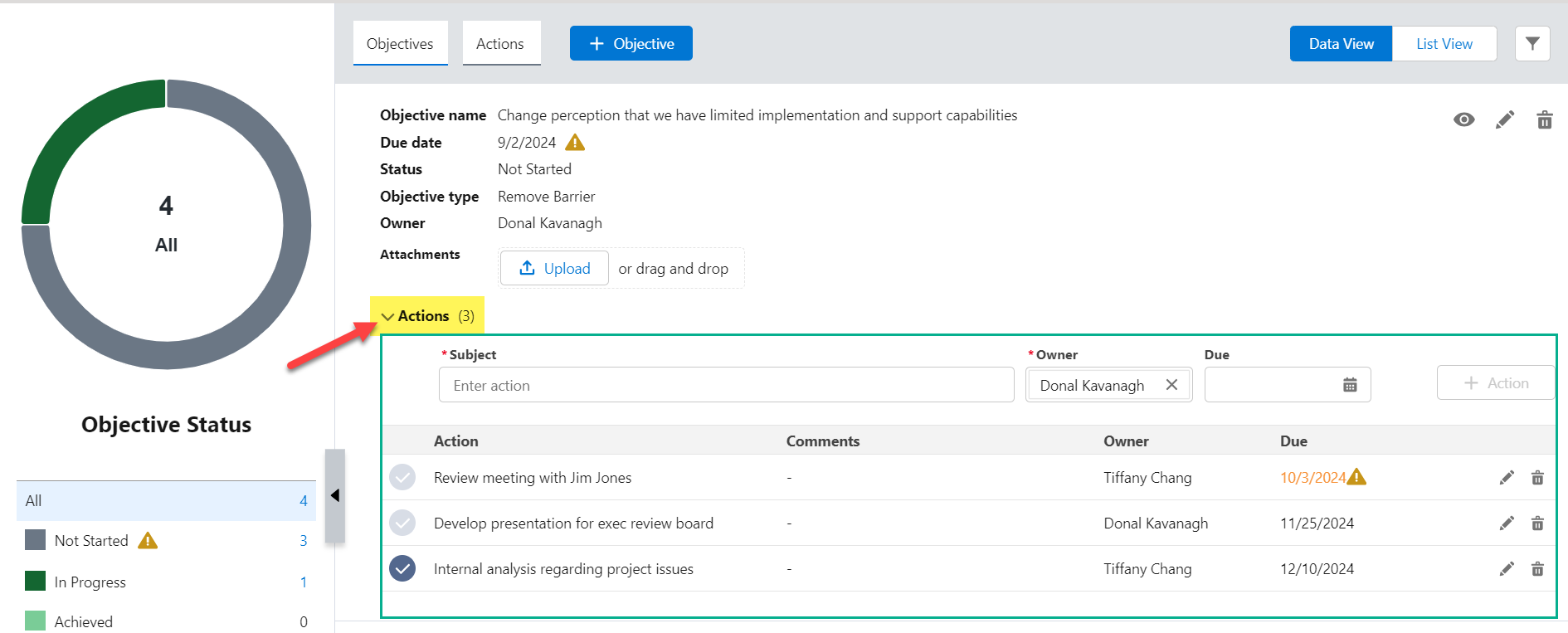The Objectives & Actions workspace lists either objectives or actions, depending on whether you've selected the Objectives or Actions button (indicated in the example below).
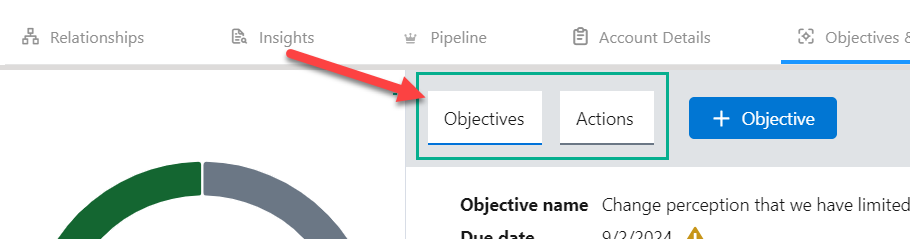
Viewing additional information
To view all an objective's or action's data (including data that is not displayed in the workspace such as an objective's assigned Priority and an action's appended Comments), click the accompanying view icon ![]() .
.
For objectives, click the Actions option (as indicated in the example below) to view any actions that have been created to achieve the accompanying objective.
(You can also create, update or delete an action in this scenario.)
Accessing a list view
A list view allows you to quickly scan a greater number of objectives or actions (as shown in the example below).
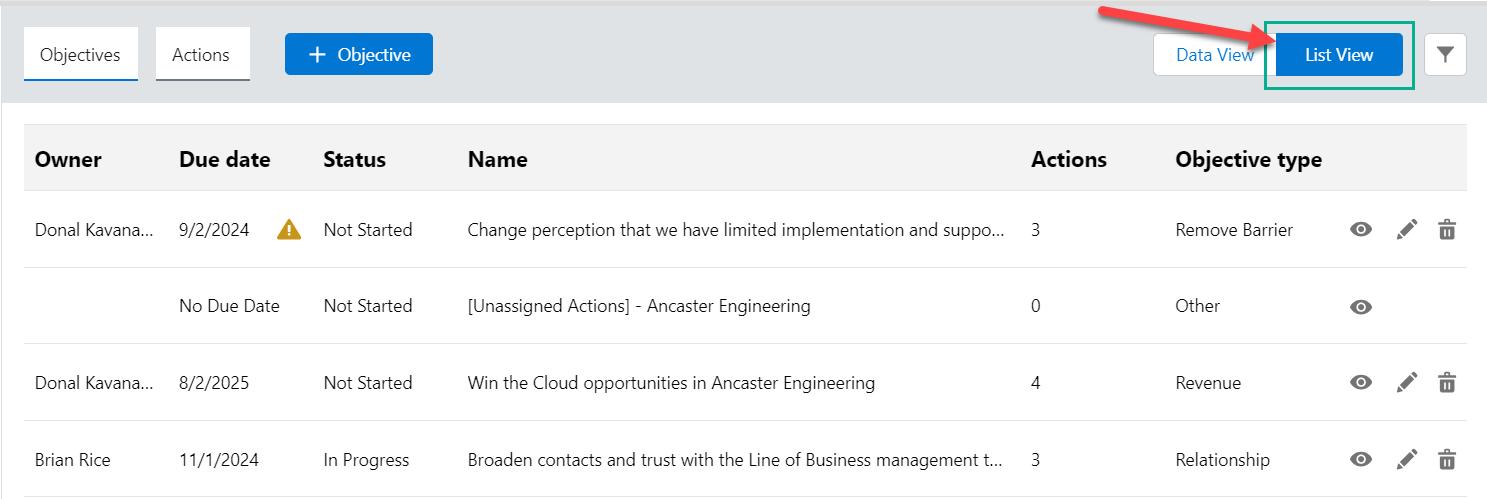
Click the List View button (indicated in the above image) to access this view.
In the list view, you can sort the listed objectives/actions by clicking the heading (e.g. 'Owner', 'Due date') of the relevant column .
You can also create, update, review or delete objectives or actions in the list view. For more information, see the following: